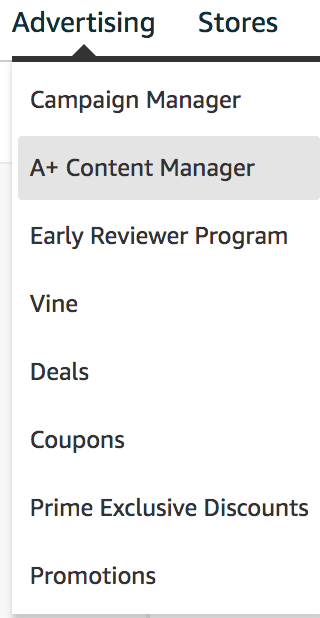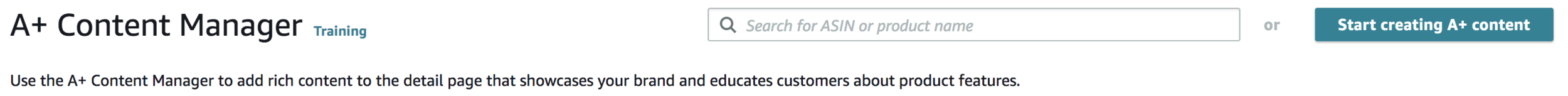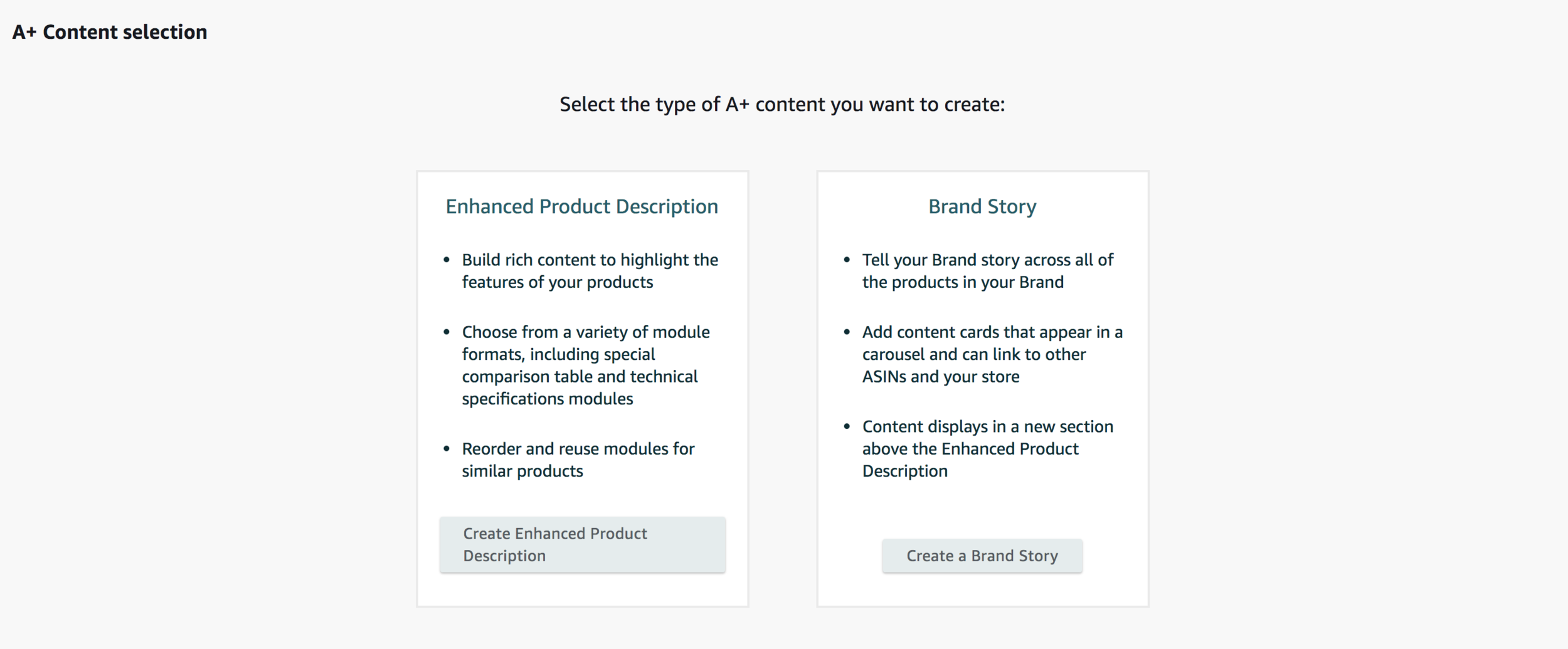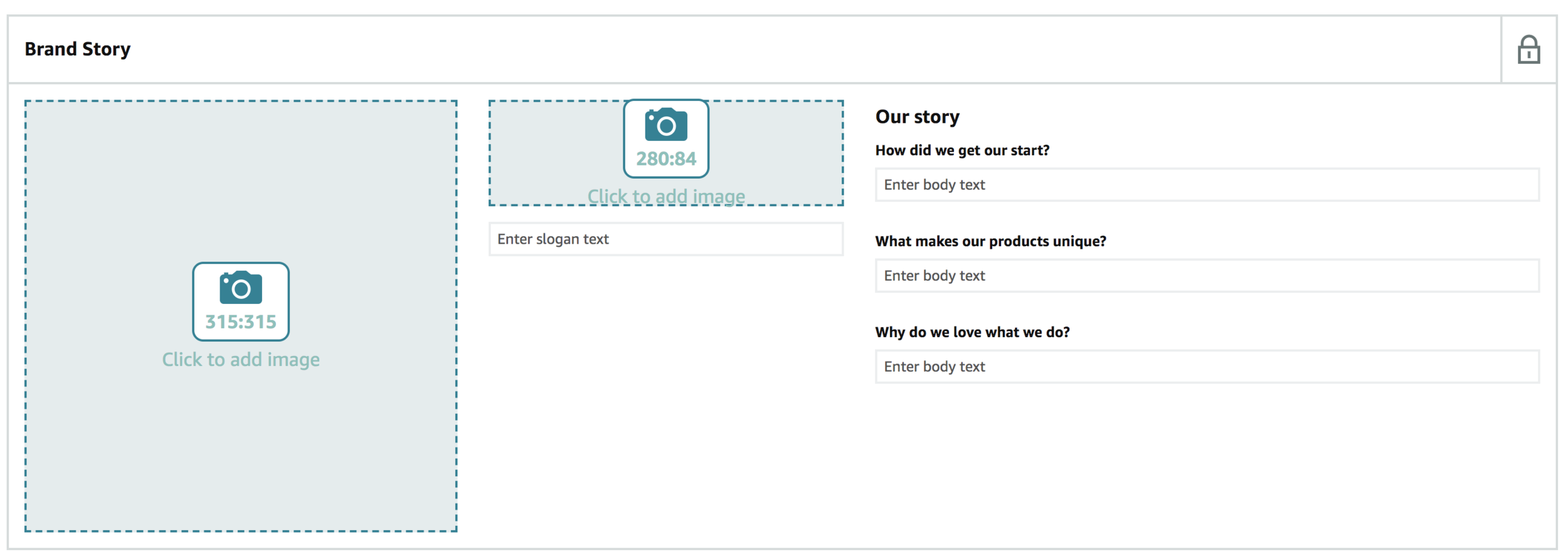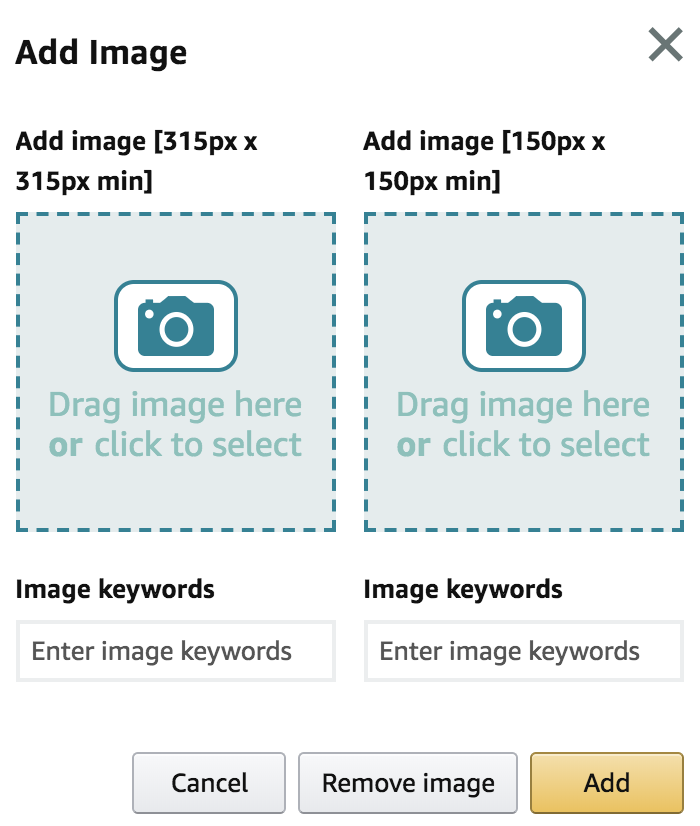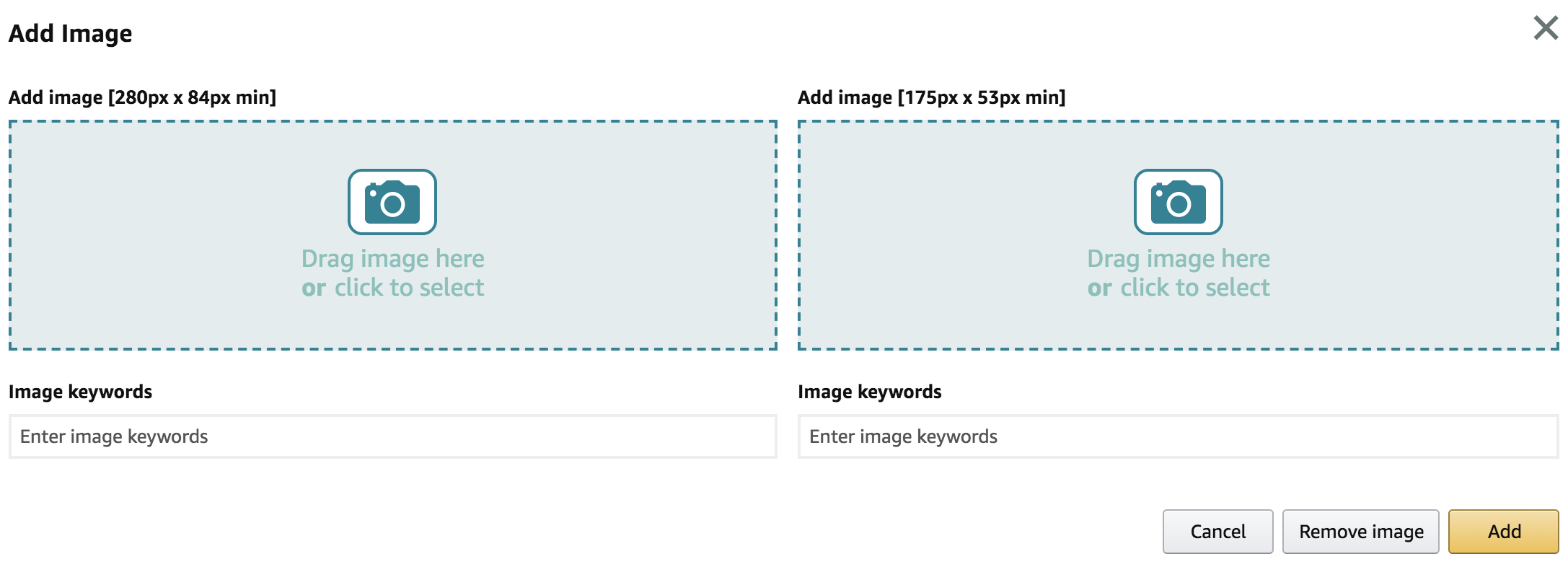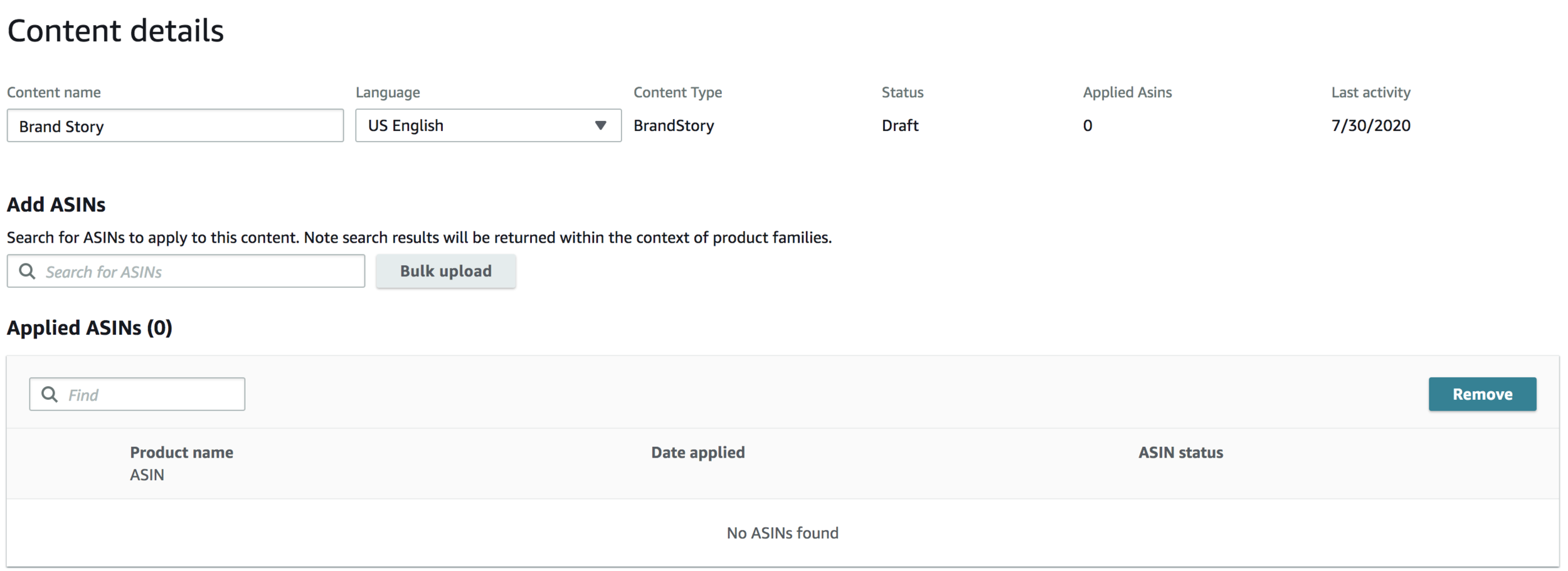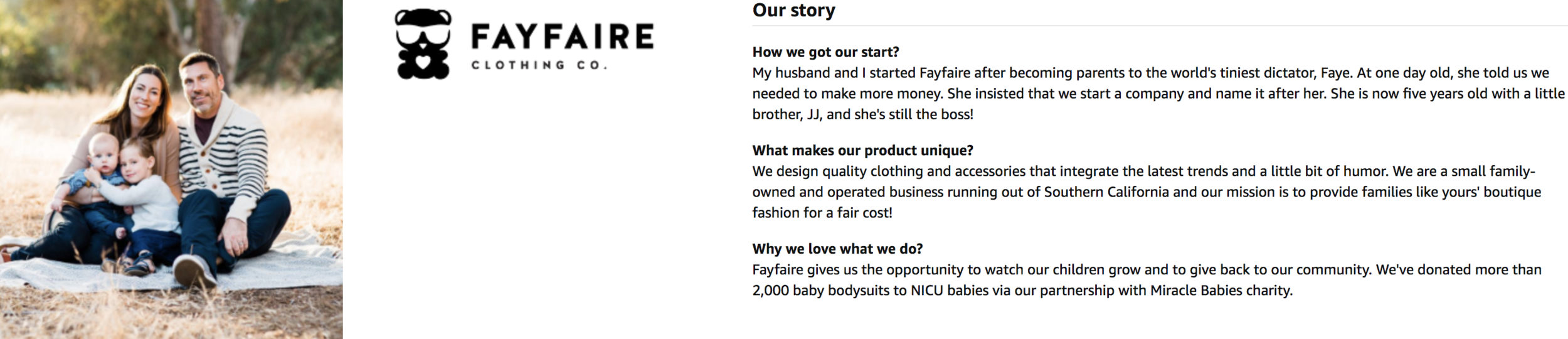New A+ Content Feature on Amazon: Telling Your Brand Story
If you are Brand Registered on Amazon then you have access to a suite of features that other Amazon sellers don’t have access to. Amazon stays consistent with releasing new tools and features for their registered brands. Earlier this year they released A/B testing that allows you to test two versions of Enhanced Brand Content (EBC) on one listing to see which one has a higher conversion rate.
Brand registry is an important step for any brand who wants to increase their presence on Amazon and stand out among their competitors. Some of the benefits of brand registry include:
More control over Amazon product pages that use your brand name, so customers are more likely to see the correct information associated with your brand
Powerful search and report tools that simplify the process of finding cases of potential infringement
Brand registry support that includes a global team that is available 24/7 for any questions you might have
Brand building features such as A+ Content, EBC, A/B Testing, Stores, Sponsored Brands, Brand Analytics and the Brand Dashboard
Amazon recently added to the list above when they released the Brand Story feature that can be found under the A+ Content Manager. First, I’ll talk about why this feature is a benefit your brand should be taking advantage of right away! Then, I’ll explain how to access and submit your Brand Story if you are brand registered.
Why Your Brand Story is Important
Every brand has a story that makes them unique and sets them apart from their competitors. Here at Elevate, we have always stressed the importance of Amazon Sellers telling the story of their brand to shoppers to increase trust, awareness, and brand loyalty. There are many benefits of showing your customers who you are and why your brand is different.
Benefits of Story Telling
Storytelling Humanizes Your Brand: People relate to other people, not products or big companies. Sharing your brand story is the best way to reveal the people behind the company, demonstrate transparency, and cultivate authentic relationships with your customers.
Storytelling Shows Your Heart: Behind every Amazon Seller is a person or group of people who started a company with a purpose, vision, mission, and set of values. Telling your brand story allows shoppers to see the heart behind the products which can create brand loyalty. If a customer relates to your brand mission they will be more likely to continue to purchase your products in the future and better yet tell their friends about you!
Storytelling Sets You Apart: What makes you unique? Is it your product design? Is it your customer service? Is your company family-owned, veteran-owned, female-owned, or any other type of ownership that sets you apart? You are different from your competitors and shoppers want to know why!
Amazon has just made it easier than ever to tell your Brand Story and show shoppers why they should purchase from your brand! Before the release of the Brand Story feature, Amazon Sellers had to use precious space on their EBC, which meant one less module to use for product description.
Now you can use all of your EBC modules to display the variety of products you offer through comparison charts and call out the many features of your products through images and descriptions. Read below for step by step instructions on adding your Brand Story!
How to Add Your Brand Story
Adding your Brand Story is a quick and easy process. Follow the steps below to start yours today!
Log into your Seller Central Account and select “A+ Content Manager”
2. Select “Start Creating A+ Content”
3. You will see two options, select “Create Brand Story”
4. Once you are on the Brand Story screen you will see a list of questions that will help shoppers get to
know you and your brand better. I suggest writing the answers in the first person and try to get to
the heart of why you started this brand and why they should be committed to your products.
5. Next you’ll need to add two images to your story. I suggest adding a picture of you, your family, or
your team in the larger image spot. In the smaller image spot, you should add your logo.
You’ll notice that both image spots ask for two different images. This is because one will be used
when customers are viewing your Brand Story via a mobile device and the other is for customers on
a desktop/laptop. Make sure to properly size each high-resolution image according to the size
requirements.
6. Once you have the images and copy in place go to the next page where you will add all of your active
ASINS so that your brand story shows on all of your product detail pages.
7. After you add all of your ASINS select “Next: Review & Submit.” If approved, your Brand Story will take
up to 24 hours to show live on your listings. The Brand Story will live above your EBC on the detail
page.
Your brand story will look something like this when you are all done!
If you want to be seen as more than just an Amazon Seller and be recognized for your brand then you need to start telling your brand story, now! Please schedule a free consultation with us today if you are struggling with brand awareness. We want your brand to see success!